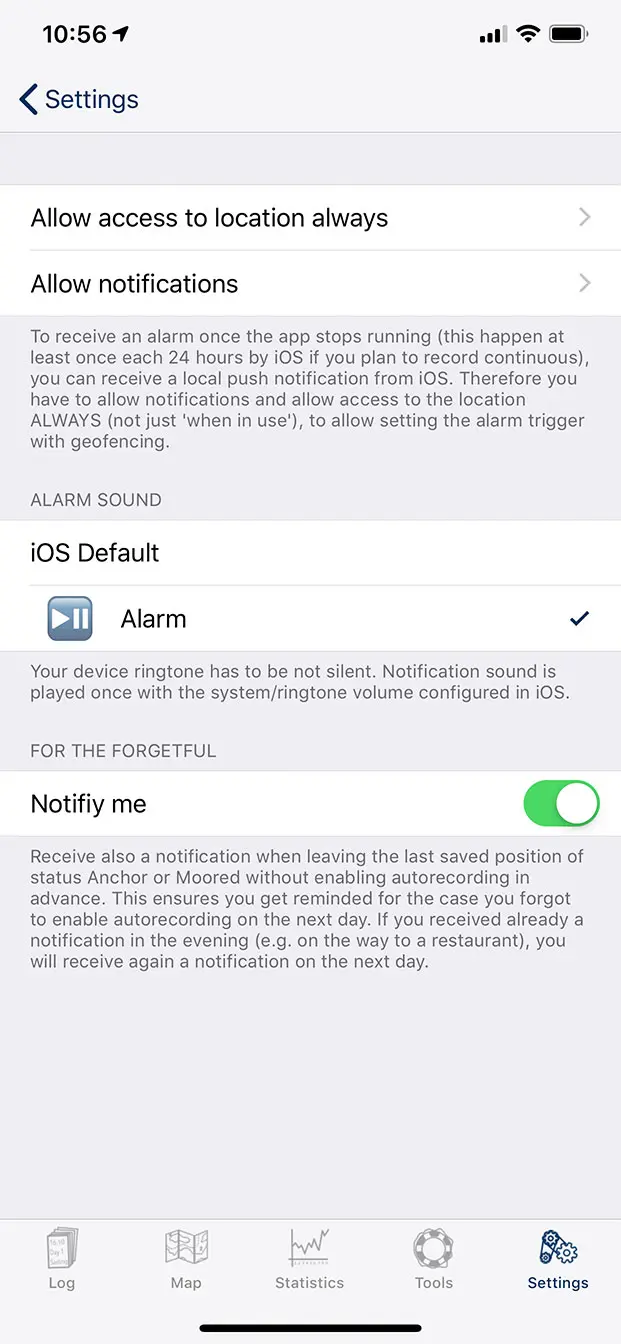Increase reliability
1. so as not to forget the recording
You can be reminded if you forget to activate the autorecording (recognizable by the blue frame while you are in the app) when you cast off or leave the anchorage in the morning.To do this, go to the tab in the app
Settings ➡️ GPS Services ➡️ Increase reliability ➡️ and enable Notify me.Important,
check prerequisites, without it will be not possible to use this feature!How it works:
There is a option in iOS to set alarms that are based on entering or leaving a previous specified circle on the map. Once such an alarm is enabled, the app no longer need to be executed, as iOS handles the alarm. This feature is known under the term Geofencing or Location Monitoring. If you now change status after arriving in the anchor bay to anchor and stop autorecording (blue frame disappears), an alarm will also be stored in iOS with a radius of 1km. If you weigh anchor the next morning and drive off (or drive to the restaurant in the evening before 😉) you will get the alarm after 1km.
If you set the Moored status at home (in your apartment/house), you will get an alarm every time you leave home. In that case set the location permission of the app back to 'in use' and there will be no more alarm.
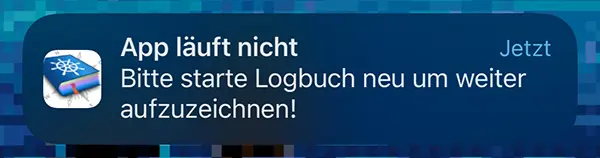
2. for the case the app stops in background
As far as I know the problem started with iOS12 (at least I was not aware of this issue previously), latest each 24 hours (for example each day at 9pm) iOS quits at least all apps that use location services. Unfortunately there is no way for me to prevent this behavior. However, I implemented a feature with version 2.34 that let you receive a local notification once this happens. To use this feature you need to use autorecording and follow the prerequisites, without it will not work.How it works:
There is a option in iOS to set alarms that are based on entering or leaving a previous specified circle on the map. Once such an alarm is enabled, the app no longer need to be executed, as iOS handles the alarm. This feature is known under the term Geofencing or Location Monitoring. So let us imagine a record is created by autorecording. t the same time the logbook app sets such an geofencing alarm to iOS just for a bigger circle. Let us say you configured autorecording to create a record each nautical mile, so the geofence will be set to 1.25 nautical miles.- When the app is still running, after 1 NM it will create the bext record and delete all existing geofences and create a new one.
- If the app is not running, after approximtely 1.25 NM (geofencing is always just a rough value and might vary) iOS will trigger the local push notification, no just resart the app to record fo the next 24 hours.
Problem when recording by time!
However, if you only have automatic entries created by time and not by distance, then the app cannot know after what distance the alarm should come.
In this case the default value is 1000m (1km), you can change this value yourself in the iOS settings:

Prerequisite - What do I need to configure?
It is important to grant logbook app access to your location Always, as 'in use' is not sufficient, as iOS does not allow geofencing for 'in use'. And you have to ensure notifications are allowed and not accidently set to silent. The configuration menu can be found in the tab
Settings ➡️ GPS Services ➡️ Increase reliability ➡️ Allow access to location always / Allow notifications.