Rename engines
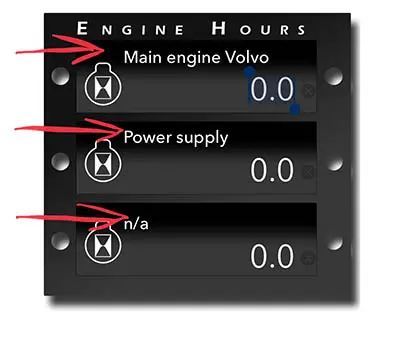
In the record
You can rename engines in any record. Just go into any record, select the sub menu for the operating hours, and tap on the engine name (see red arrows in the picture) to customize the engine name.Engine settings
There are two main ways engines can be configured. There is the variant I with 1 engine (classic sailing yacht with one main motor), or the variant II complex with 1, 2 or 3 engines in different operating conditions to distinguish between drive motors and auxiliary motors (such as power generator).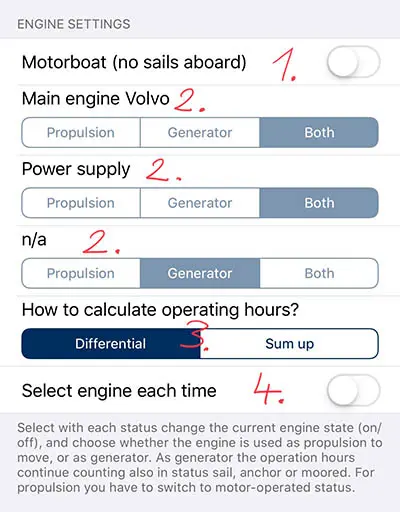
1. Hide sails stuff
If you have no sails but a pure motorboat, you can use this switch to hide all sail relevant stuff. When changing this switch, the quick maneuvers can optionally be reset, so that they also do not contain sailing relevant information.2. Type of motor
If you activate the Variant II Complex with 1, 2 or 3 motors under point 4, you can specify for each motor whether it is only used for the drive, only as generator or for both. This is not relevant for variant I with one motor3. Calculation in statistics
In over 95% of cases, this value should be on Differential. It only effects how the statistics should sum up the operating hours. Details are explained in the explanation of the statistics in # 134. Select the Variant I or II
Here you can select between Variant I with one engine (switch off), or Variant II complex with 1, 2 or 3 engines (switch on). More details are described below.Variant I with one engine
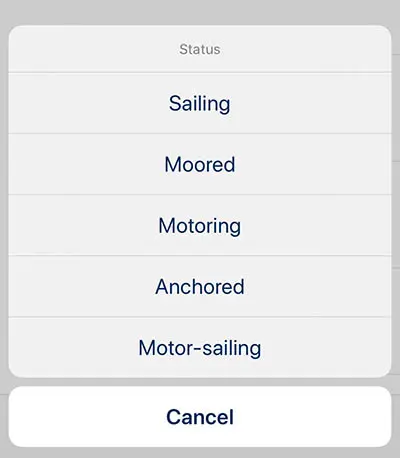 When changing the status, the simple options for selection is displayed as shown in the picture.
In this variant, the operating hours for each newly created entry are 'calculated from previous record', the engine operation hours are added together with the time difference to the previous record if the status of the previous record is 'Engine' or 'Motor sailing'. Otherwise only the value of the previous record will be copied without adjustment.
When changing the status, the simple options for selection is displayed as shown in the picture.
In this variant, the operating hours for each newly created entry are 'calculated from previous record', the engine operation hours are added together with the time difference to the previous record if the status of the previous record is 'Engine' or 'Motor sailing'. Otherwise only the value of the previous record will be copied without adjustment.
Variant II complex with 1, 2 or 3 engines
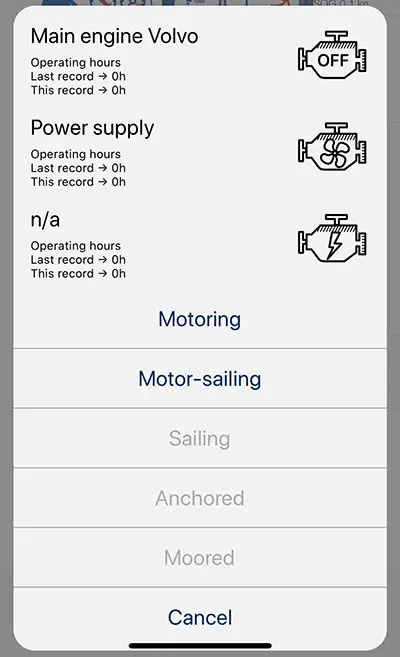 When changing the status, the complex menu is displayed in this variant. Here you can differentiate by tapping on the motor symbols at the top whether the motor is currently running as generator, propulsion or is off. In this variant, the operating hours for each engine is calculated for each new record according to the operating status (generator, propulsion, off).
When changing the status, the complex menu is displayed in this variant. Here you can differentiate by tapping on the motor symbols at the top whether the motor is currently running as generator, propulsion or is off. In this variant, the operating hours for each engine is calculated for each new record according to the operating status (generator, propulsion, off).
Operating hours status generator
The engine hours are added together with the time difference to the previous entry irrespective of the status of the previous record.
Operating hours status propulsion
The engine hours are added with the time difference to the previous record if the status of the previous record is 'Engine' or 'Motor sailing'. Otherwise only the value of the previous record will be copied without adjustment.
Operating hours status off / OFF
The value is taken from the previous record and no time is added.
Furthermore
is displayed for transparency on the left side directly on what value the operating hours are at the previous record for the respective engine and what value they are after the record is created.
Status must be possible
If a engine is active as a propulsion, you can not change the status to 'Sail', 'Anchor' or 'Moored'. Vice versa, it is not possible to switch to 'engine' or 'motor sailing' if no engine is running as propulsion.
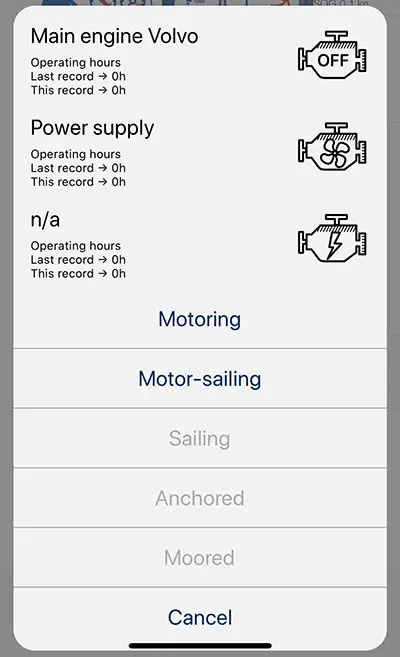 When changing the status, the complex menu is displayed in this variant. Here you can differentiate by tapping on the motor symbols at the top whether the motor is currently running as generator, propulsion or is off. In this variant, the operating hours for each engine is calculated for each new record according to the operating status (generator, propulsion, off).
When changing the status, the complex menu is displayed in this variant. Here you can differentiate by tapping on the motor symbols at the top whether the motor is currently running as generator, propulsion or is off. In this variant, the operating hours for each engine is calculated for each new record according to the operating status (generator, propulsion, off).