Please read
Since version 2.52, there is a new synchronisation service in the logbook app that works without iCloud and the associated problems. This does incur additional server costs for me, but I don't want to pass these on to you. But as I have been asked several times now: Anyone who wants to send me something is also welcome to voluntarily send me 1€ per year is great!Transfer
Either with a simple classic transfer to:
Florian Kriesche
IBAN: DE44370190001010234235
BIC: BUNQDE82XXX
IBAN: DE44370190001010234235
BIC: BUNQDE82XXX
Creditcard, iDEAL

Paypal
Important: Please send it to a friend, otherwise if you send 1 EUR I receive only 0,64 EUR. PayPalPrivacy
I want to store as little data as possible. In order to avoid misuse, however, I have to link the data to an email address. In the support case, I will only be able to help if you also contact me with the registered email address. But it may also be that there are problems on my side and I have to reach you. In this case, please make sure that you can receive emails from me (sender domain will be...@logbook-app.com)! If I do not receive a response to my emails to you for a long time on such a problem case, I reserve the right to delete the data from the server. This only affects the data on the server, your local data is retained on all devices, but then no longer synchronizes via the devices.Sign up
You have to register here with your email address, immediately afterwards the upload of your logbook works in the app.How does it work in the app?
(Sorry, screenshots are still in German but you should get the idea)
It's easy, you can sync up to 16 devices. These can be your devices, or even those of someone completely different such as. in a community of ship-owners. All relevant settings can be found in Settings > Logbooks. The Logbook Sync settings always refer only to the currently selected logbook. So you can share different logbooks with different devices (or people).
So first select the logbook that you want to sync to another device. Then go to the menu item "Logbook Sync OFF".
So first select the logbook that you want to sync to another device. Then go to the menu item "Logbook Sync OFF".
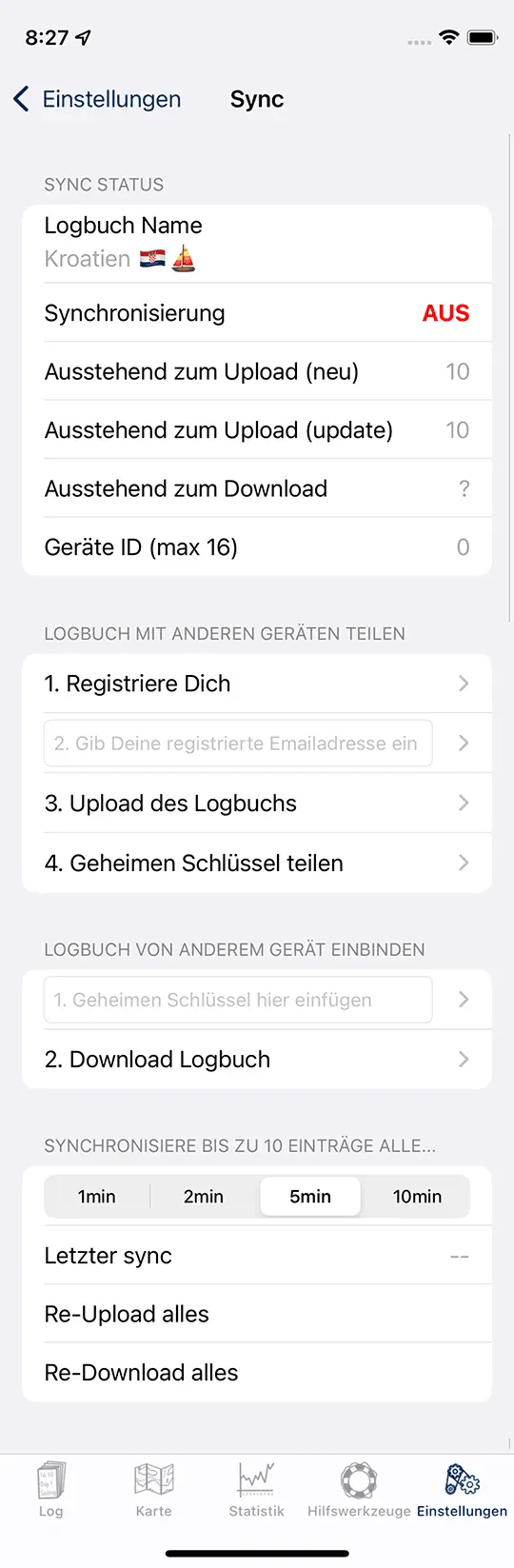
Sync State
Here you can see the current status:- Name of the selected logbook in which it is in. (Other logbooks are not affected)
- Synchronization: ON or OFF
- Pending upload (new): How many entries still need to be uploaded that have never been uploaded
- Pending upload (update): How many entries are there that have already been uploaded, but have been changed in the meantime and therefore have to be updated on the server
- Pending download: How many entries are on the server that still have to be downloaded.
- Device ID (max 16): The first device gets the 1 and the next 2 etc. A maximum of 16 devices can synchronize a logbook.
Share logbook with other devices
In this section you can upload your logbook and at the same time activate the synchronization for it- First register your email address here on this page. You can also access this page by tapping on the cell "1. Register Me".
- Then insert your email address in the text field under 2.
- And upload the currently selected logbook initially. this may take time depending on the number of entries
- Finally, you can send the secret key to another device (by e-mail, or otherwise). On the other device, you can then integrate the logbook in the next section with the secret key. Important, anyone who receives your secret key can download, view, change, delete this entire logbook. So treat this key with caution! You can always come back here and export the secret key again. It will not change for this one logbook, but each shared logbook has a different key.
Integrate logbook from another device
It doesn't matter what kind of logbook you have chosen, everything in the two upper sections does not matter for the integration.- Insert the secret key you received from another person (or your other device) here.
- Download the current logbook once completely. This can also take some time.
- Important, the just downloaded logbook is not yet selected, so go back and switch to the just integrated logbook
Synchronize up to 10 entries every...
This setting affects all logbooks that are synchronized. Usually it is enough to leave the setting for 5 minutes. As a result, 10 entries are uploaded every 5 minutes and downloaded. When downloading, the latest entries are first downloaded, so that you can start using the logbook and create new entries immediately after the first update based on the last entry.Please change this setting only to less than 5 minutes if there is no other way, or if you are just trying the whole thing. When you're on the go, you'll create/change far less than 10 entries in 5 minutes, and you won't build up a backlog.
The synchronization generally only runs if
- You selected a similar logbook for which synchronization is ON
- You must not be in the sync settings on the picture here. Synchronization is disabled in this menu
- You need to get GPS updates. An iPad that does not have a GPS installed will receive the updates a little more delayed. Or if you haven't shared the location with the app, or have only released it inaccurately, updates may never arrive or be sent! (I want to change that, but that's the way it is at the moment)