Statistics
It is explained in each case how a value is calculated for a single entry and when calculating the entire trip. Here is an example day: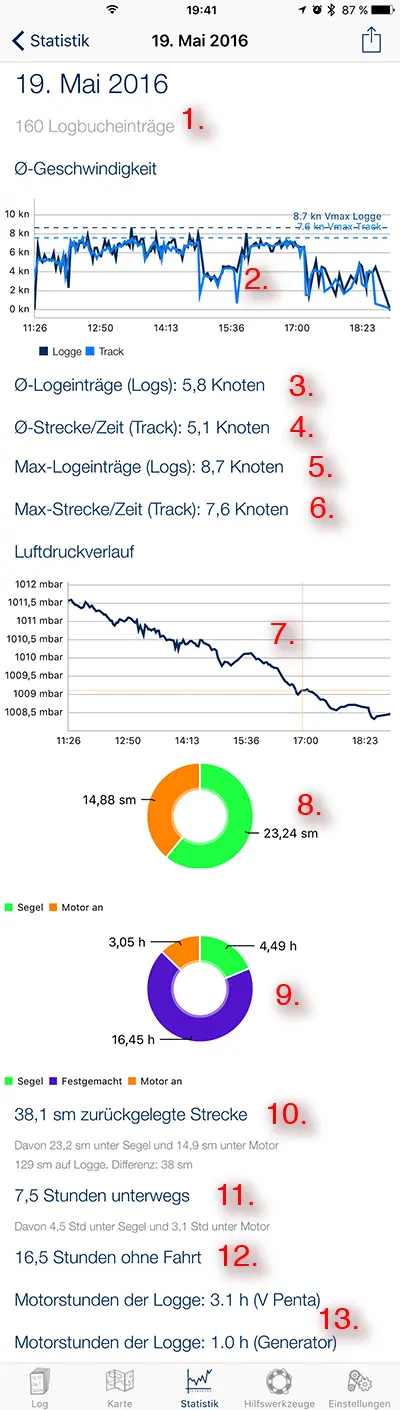
1. logbook entries
Number of logbook entries on the day in question or the entire trip2. average speed (line diagram)
Graphical representation of the speed progression distributed over the day or the entire trip.Track based
Source: Position / TimeThe light blue line shows the calculated speed based on the distances between the entries and the time saved in them.
Log based
Source: Speed (SOG)The dark blue line shows the speed stored in the logbook entry. In other words, the speed that was measured via GPS at the time the logbook entry was created, or that was later adjusted manually).
3. average logbook entries (logs)
Source: Speed (SOG)The average speed based on the entries in the logbook. So from the dark blue line.
4. average distance/time (track)
Source: Position / timeThe average speed is calculated using the GPS track. So from the light blue line.
5. max log entries (logs)
Source: Speed (SOG)The maximum speed based on the entries in the logbook. (Dark blue line)
6. max-log entries (track)
Source: Position / timeThe maximum speed is calculated using the GPS track. (light blue line)
7. air pressure curve
Source: Air pressureThe air pressure curve from the logbook entries. Reliable and highly accurate for devices with a barometer, otherwise from the Internet.
8. graph 1
Graphical representation of what is described under point 10.9. graph 2
Graphical representation of what is described in points 11. and 12.10. Distance traveled
Source: PositionThe distance traveled is displayed here. This distance is calculated using the distances between the individual entries and positions in the logbook.
Sail / motor division
Source: StatusFurthermore, a distinction is also made between the status (
Motoring, Sailing, Anchored, Moored, Motor-sailing) in which the route was traveled.Motor-sailing is counted as a trip under Motoring is calculated. Normally, no journey should be made in the status Anchored or Moored status. If this is the case, this is also displayed here in red as a warning from a limit value of approx. 0.3 nautical miles.This also explains why it is essential to always keep the status(see in the instructions) up to date while driving. If you forget to do this, you can update the status for several entries at once.
Continuous logging
Source: LoggeThe daily statistics are calculated as follows (read from top to bottom):
| Is there at least one entry with a log value > 0 on this day? | |||
| Yes | No | ||
| Is there an entry on any previous day? | Nothing is displayed in the statistics | ||
| Yes | No | ||
| Show the last value from today as the total log status, and the difference to the last entry on the previous day (or even older) as the difference in terms of distance traveled. | Are there at least two entries for today? | ||
| Yes | No | ||
| Show the last value from today with log status as total log status, and show the difference to the first entry with log status from the same day in terms of distance traveled. | Nothing is displayed in the statistics in this regard | ||
The total trip statistics are calculated as follows (read from top to bottom):
| Are there at least two entries with a log value > 0? | ||
| Yes | No | |
| Show the last value from the trip as the total log status and show the difference to the first entry with the log status from the trip in terms of distance traveled. | Nothing is displayed in the statistics in this regard | |
11. hours on the road
Source: TimeThe elapsed time is displayed here. This time is calculated using the times of the individual entries in the logbook. If there are several days, the first day starts with the first entry and the last day ends with the last entry. For example, 08:00 to 24:00 = 16h. If a day lies between two other days, it is always 24 hours long.
If there is only one day, it runs from the first to the last entry.
Sail / motor split
Source: StatusA distinction is also made between the status (
Motoring, Sailing, etc.) the time has elapsed.
12. hours without travel
Source: Status / TimeLike 11. only for the status
Anchored and Moored.
13. operating hours of the motors
Source: Operating hours of the motorYou can enter the operating hours for three motors. This value may well differ from the calculation of the engine time based on the status (as described in 10. and 11.), as the operating hours can be overwritten manually and also take into account operating hours without sailing. For example, when the engine is running to charge the batteries at anchor. Details on this are described in the explanation of the motors. There are two setting options for how the engine hours are to be calculated and displayed here. (Can be set in the settings)
Difference
Was called "log" until version 2.34. The idea here is to copy the value from the engine hours counter installed on the ship and then display the difference. So e.g. entry on day 1 with 1,024.5 h for engine A, then another entry on day 2 with 1028.5 h. The statistics show 4 h for day two.So when a day is calculated, the system first checks how many entries have an entry for engine A (the same applies to the other engines, of course). Then there are two cases:
1. If there is only one entry, an attempt is made to find at least one entry on an earlier day in order to calculate the difference. If none is found, nothing is displayed.
2. If there are several entries on the day, the difference between the first and last entry is calculated and displayed.
An error message is also displayed in the statistics if, for example, the newer entry has a higher value than the older one. The same calculation also applies to the entire trip.